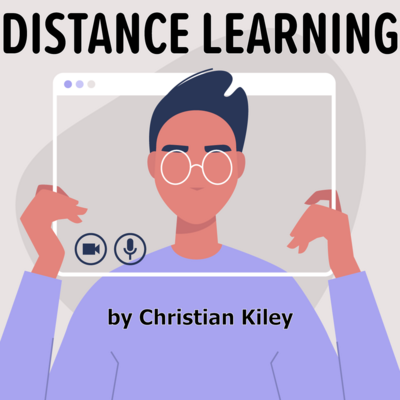A squirt gun would never be mistaken for a real gun, right? Dive into the thought-provoking world of Water. Gun. Argument and challenge what we choose to believe. A thought provoking and powerful piece in a docu-theatre style.
Distance Learning Exercise: Lipdub
The following exercise, Lipdub, brings together observation, critical thinking, scene writing, and vocal performance. As well, it’s a lot of fun! Lipdubs are commonly seen on YouTube as musical performances, but they can also be created for spoken scenes, which is what this exercise focuses on.
The instructions below are for students to perform via distance learning (and can be completed without students having to turn on their cameras if necessary) but can also be done live in class.
Instructions:
1. Preparation: Divide students into pairs. Select a YouTube video of two characters talking to each other (live, animated, people, animals, whatever you want). Keep the scene brief – one minute or less.
2. Observation: Turn the sound off and have students watch the video multiple times. Have students study the facial expressions and physical gestures performed by the characters, as well as the movements of the characters’ mouths and how long they talk for. Individually, students will make notes about what they think the characters might be talking about and what emotions are portrayed.
3. Scene Writing: In their pairs, students will write a script from the scene. The scene can be about any topic. Students should aim to make the lines match the mouth movements of the characters in the video, and make the lines and theme of the scene make sense with the emotions portrayed on screen (Critical Thinking). Students should use proper playwriting formatting and will submit the script for evaluation.
4. (Optional) Vocal Performance: Depending on the time allotted for this exercise and your students’ technological abilities/limitations, you may wish to include the following performance portion of the exercise. Students will either record themselves speaking over the video and submit it, or perform the scene “live” over your class video conferencing app. You’ll need to be able to share your screen while the students perform with the video, and be aware of any technical difficulties such as freezing computers, lag, or echoes. Feel free to have students start again if they have a technological malfunction while they’re performing.
5. Reflection: Students will complete and submit a reflection (found below).
Related Articles
Create Your Own Choice Board: Drama Activities
by Lindsay Price
Choice boards give students the opportunity to choose how they want to learn a particular subject. Create Your Own Choice Boards: Drama Activities can help encourage your students' independence by allowing them to take an active role in their learning.
Distance Learning
by Christian Kiley
A play about trying to survive and thrive in a virtual classroom.